CANVA 101 - Salon Graphic Design Course
CANVA 101 - Salon Graphic Design Course
Couldn't load pickup availability
This BRAND NEW course is everything you have ever needed to know when it comes to mastering your own branding and graphic design.
Learn how to create social media tiles, digital artworks, print artworks, salon assets such as business cards, newsletters, IG stories, Gift vouchers, price lists, menus and animations.
In addition to learning how to navigate through the Free and Paid Canva platforms, we will go deep into sourcing design assets and explore area such as:
- Image sourcing from Pinterest
- Background removal
- Image manipulation
- The use of hairdressing design principles in graphic design
This course has four (4) parts:
1. Introduction to 'Canva 101 for Salon Businesses' - This is where we will give you a background of what Canva is. This will include video tutorials and pdf resources to assist you in learning about the platform
2. How to Guides - Our 'How to Guides' section will walk you through Canva's tools and features that you can use in creating designs for your business. Each chapter has its own pdf eBook for you to print out and use as a reference tool for all future designs.
3. Creative Tips and Hacks - In this section, you will be applying what you have learned from the first two parts, but playing around with breaking the rules. These tips will allow you to create designs that surpass a basic template edit and create something completely unique.
4. Branding Projects You Can Start - This is where you can access creative salon branding templates to put your new skills to use.
Templates include
- Appointment Cards
- Gift Vouchers
- Facebook Banners
- Social Media Tiles
- Social Media Stories
- Letterhead
- Email Header
- Salon Menu
5. Course Modules and Ebooks
- Brand Considerations
- Understanding Design Elements
- Guide to Font Pairing
- How to Edit Typography
- Introduction to Font Faces
- Canva Shortcuts
- Using Templates and Downloading Designs
- Adding Images, Videos & Shapes
- Managing Pages
- Optimising Grids, Layout & Collages
- Using Frames
- Design Theory
- Colour Theory
- Adding Images, Videos & Shapes
- Websites and resources for Graphic Design
- Six Underground Design Hacks
- Exporting and Saving your Work
- Best Practice and Copyright
- Sourcing Inspiration
- Design Trend Forecasts
COURSE BONUSES:
Trending Brand forecast- we take a look at emerging design trends and give you all the resources to create campaigns across a multitude of aesthetic themes.
Downloadable design assets-
This includes backgrounds, textures, design accents, transparent design accessories and new fonts.
Access to our closed Marketing Facebook group.
Lots of free resources and hacks are updated here regularly.
The FAQs section is also at the bottom of our course's pages for your reference.
This course includes:
- 2 + hours on-demand video
- 15 downloadable resource ebooks
- Full lifetime access
- Access on mobile and TV
- Canva templates to get your branding started (Instagram Grid puzzle, Facebook banner, 20 Instagram stories, square tiles, gift voucher, drinks menu, email banner/header, logo, brand board (valued at $200)
- 50% off our digital design accessories all HERE
Who this course is for:
- Anyone who wants to learn graphic design in an easy and straightforward way.
- Business owners and brand managers who want to build a strong brand.
- Freelancers and rent-a-chair stylists who need assets to build their brand online.
- Anyone who wants to stand out on Social Media.
- Anyone who wants to add a valuable skill to their portfolio and eliminate the cost of outsourcing design.
When does the course start and finish?
The course starts now and never ends! It is a completely self-paced online course - you decide when you start and when you finish.
How long do I have access to the course?
How does lifetime access sound? After enrolling, you have unlimited access to this course for as long as you like - across any and all devices you own.




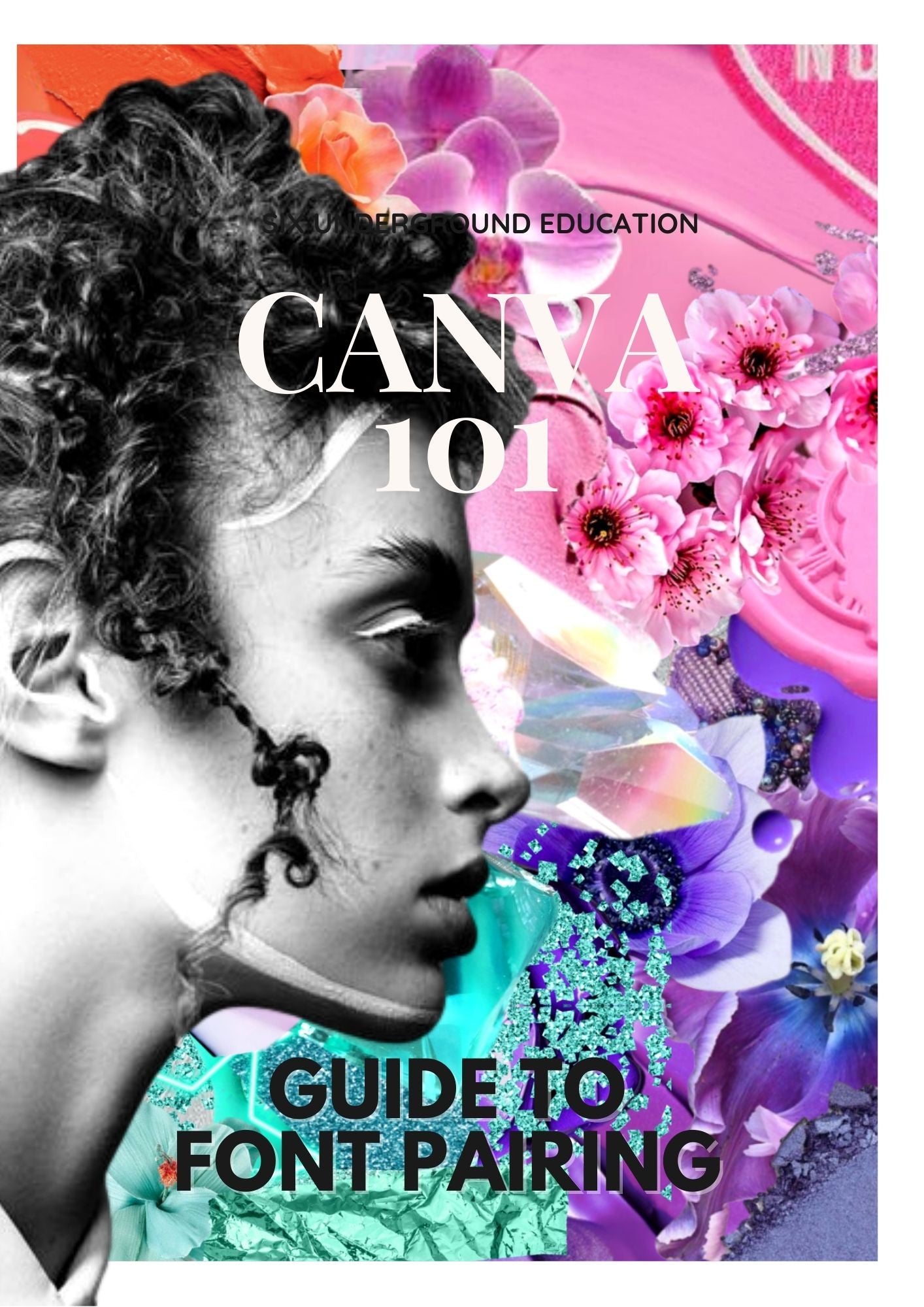



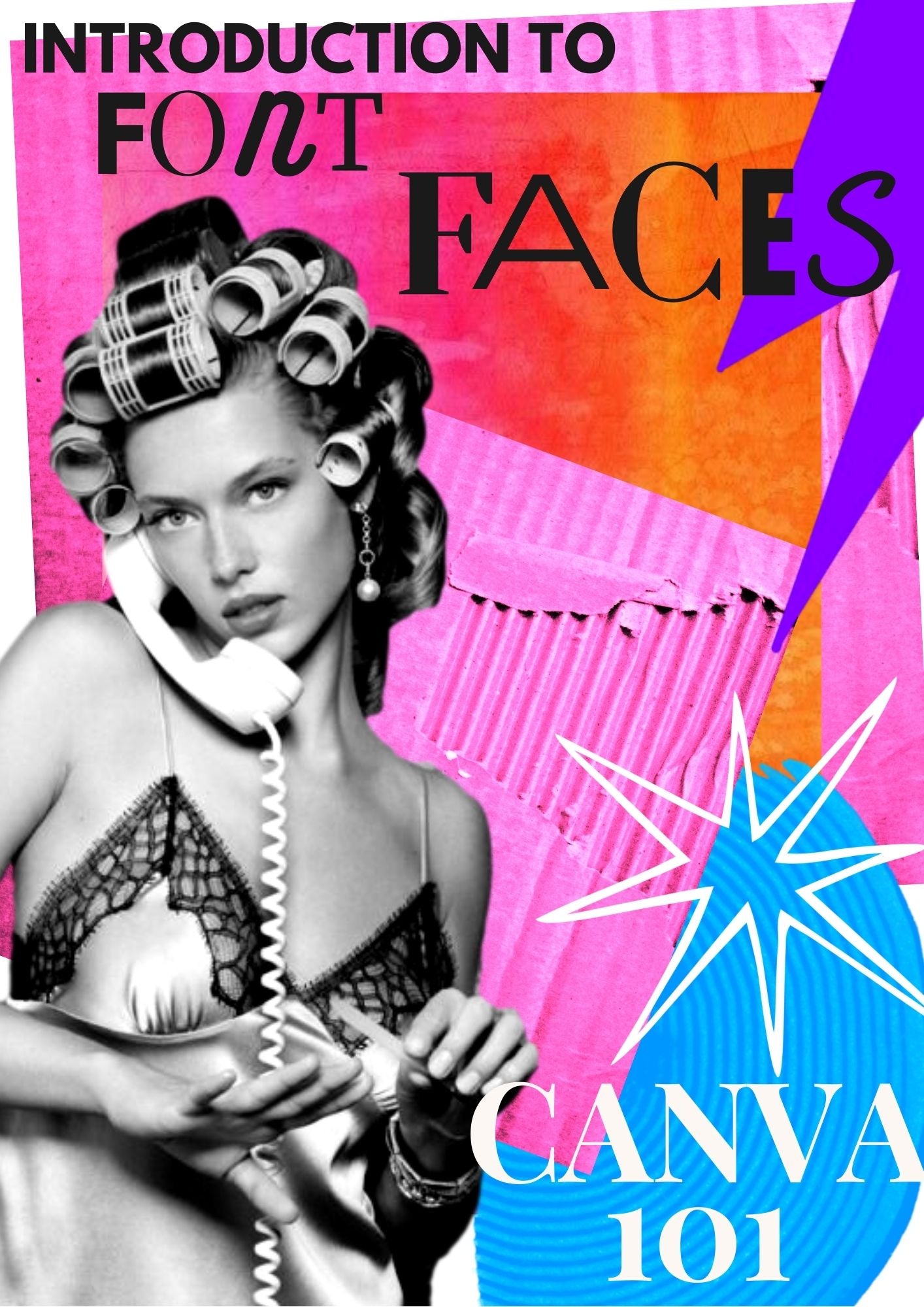
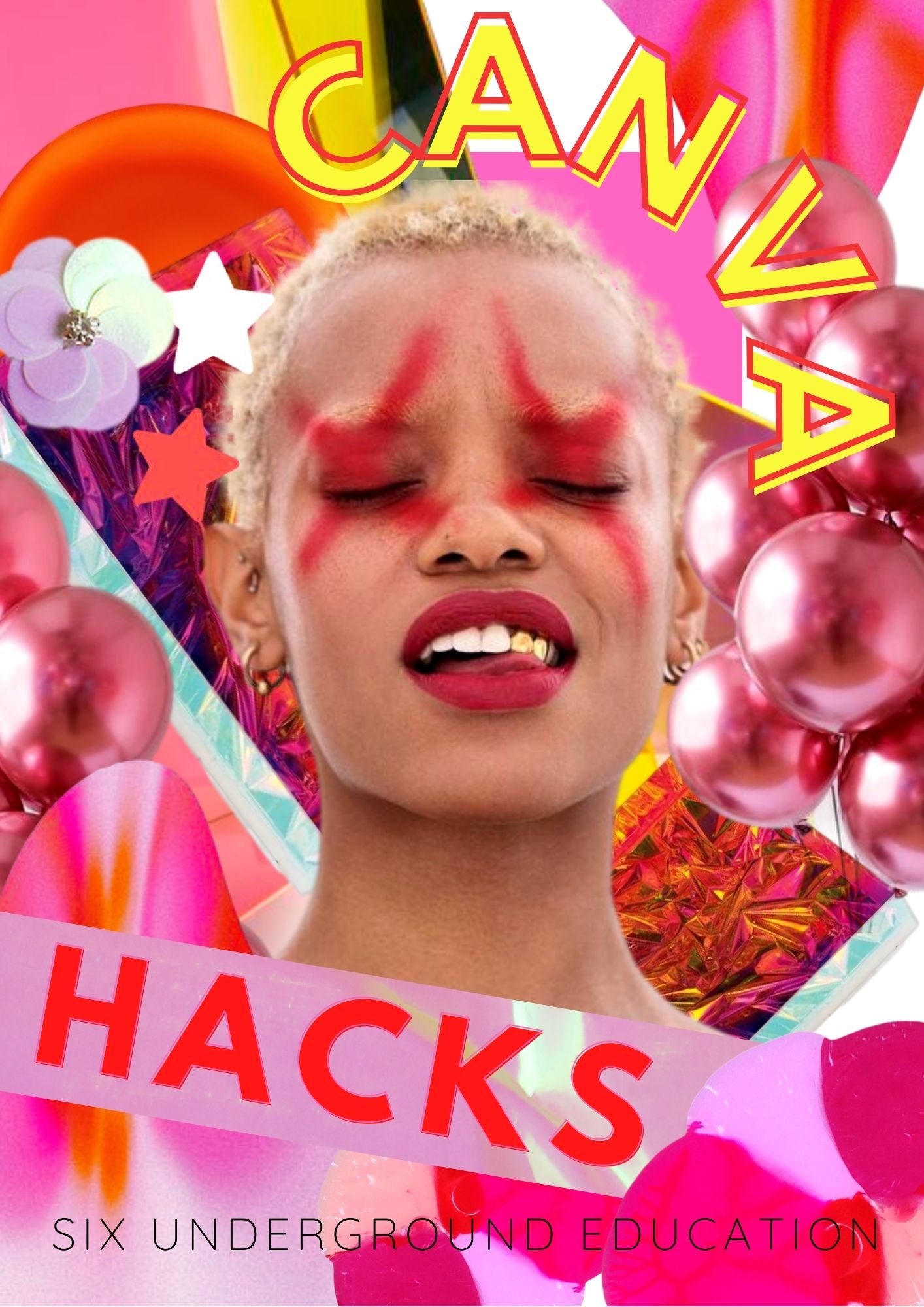
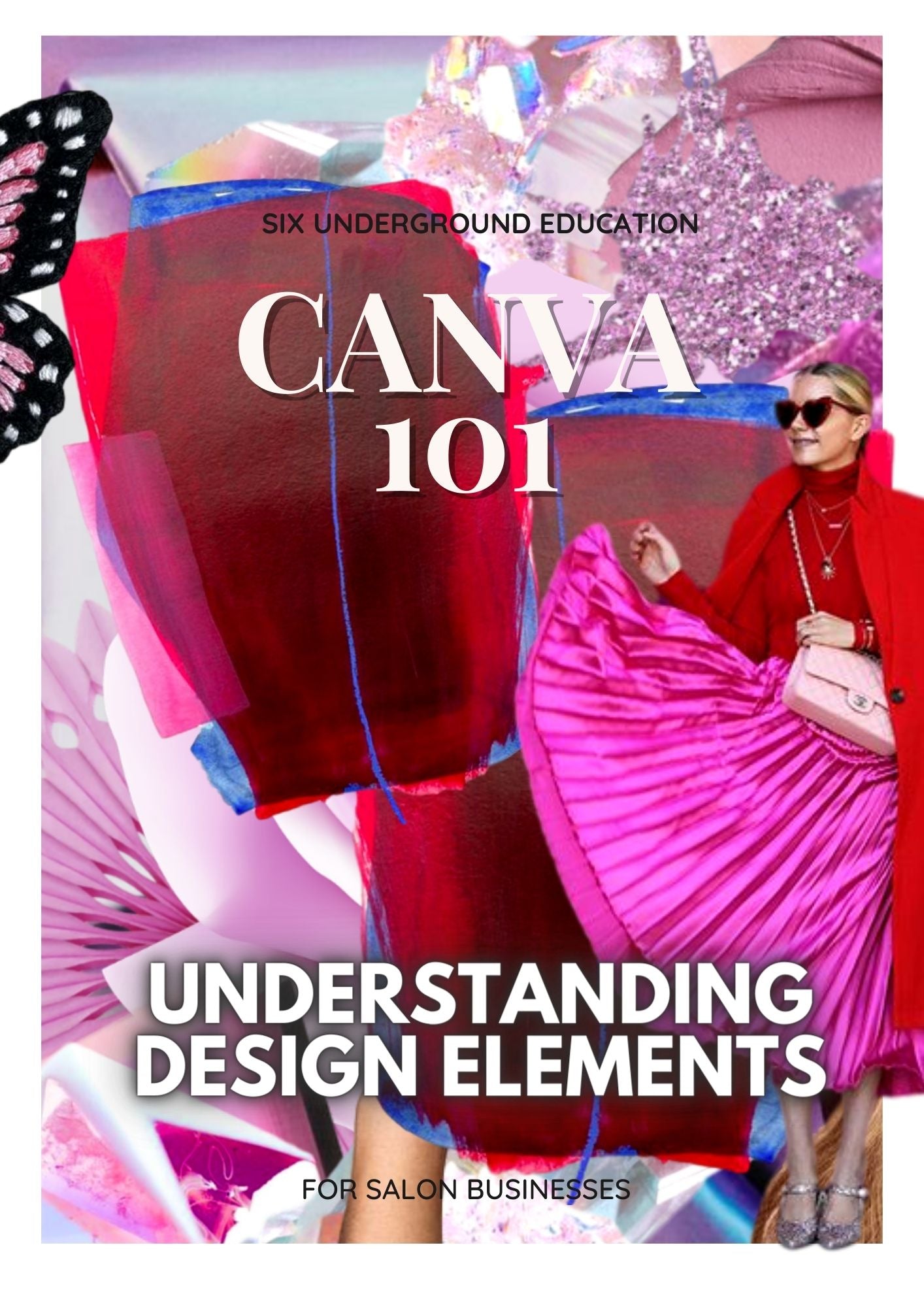
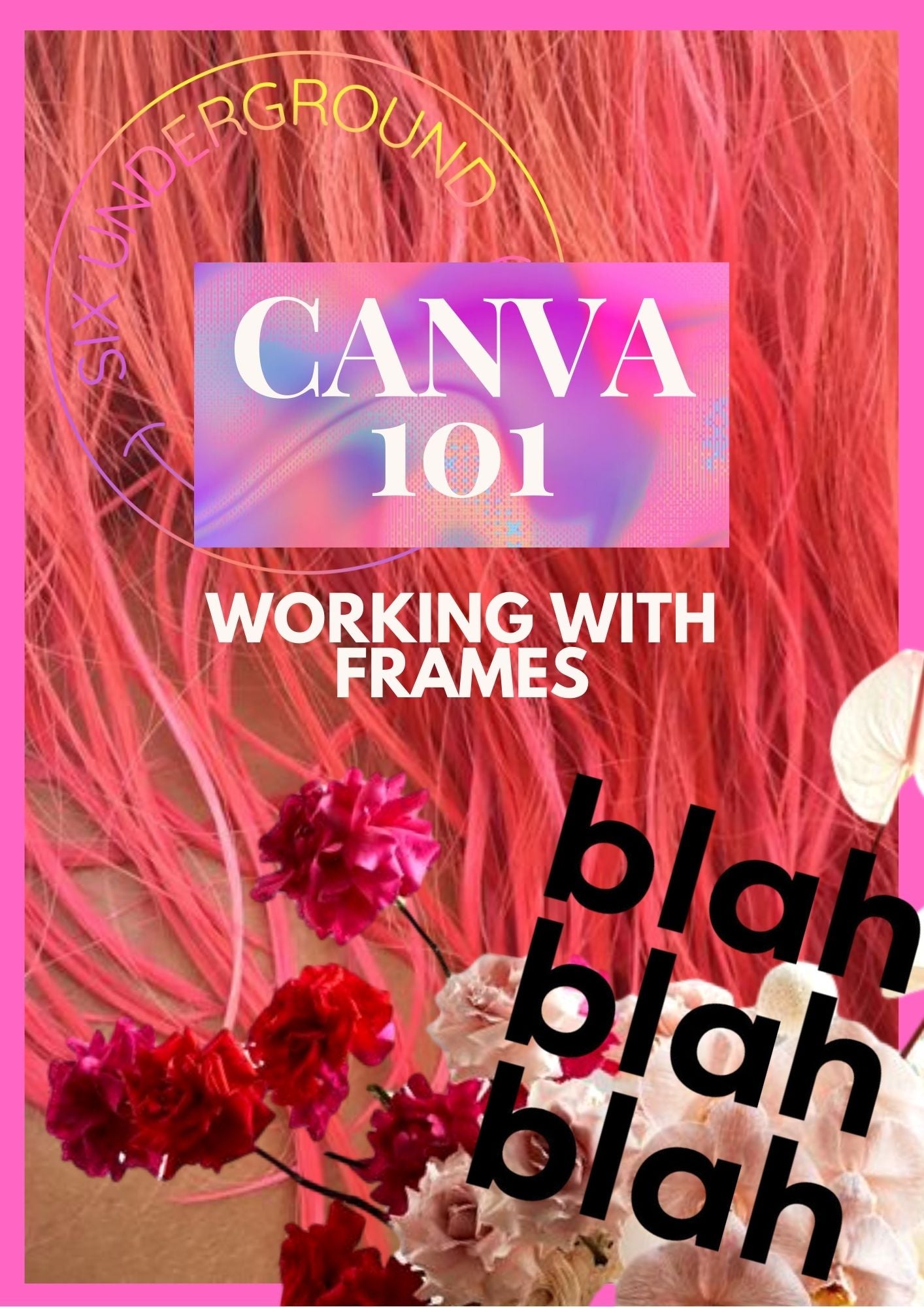
Collapsible content
DETAILS
Provide details like specifications, materials, or measurements.
Add an image in your Collapsible content settings for more visual interest.
TIPS
Share expert tips on how to use this product or pair it with other items.
SHIPPING
List the details of your shipping policy.
Featured collection
Buy your weekly content in various packages:
$25 per week on direct debit
$50 per week for set and forget
$100 for customised branding and visuals + scheduling
One month single package $125
For huge savings, you can purchase a one-year package with 20%off
$25 per week $100 per month Save 20% Annually $960 Total Savings $240
$50 per week $200 per month Save 20% Annually $1920 Total Savings $480
$100 per week $400 per month Save 20% Annually $3840 Total Savings $960

Terms and Conditions
- By purchasing this package you are agreeing to the T&C as outlined
- Monthly direct debits of $100 /$200/$400
- The content is for the exclusive use of the parties that have purchased the package
- Sharing or dispersing content to third parties is a breach of I.P
- For use on one individual business only. To use this package for multiple business locations/franchises there is an additional fee of $10 per week, per location/platform
- Minimum commitment of three months
- After the first three months, you are off contract and can use the service month to month
- For customised packs $100 per week. One week's notice prior to the next schedule is needed to discontinue
- This service offering is not exclusive. Customised content for your brand is only available in the $100 per week package
- You are responsible for page management, answering queries and online engagement
- During the onboarding process, we need you to provide us with access to your accounts. This requires you to upgrade your security settings

-
$50 per week social media package including publishing
Regular price $200.00 AUDRegular priceUnit price per -
$100 per week | Social Media package that is customised to your brand. Fonts, colours & logos
Regular price $400.00 AUDRegular priceUnit price per -
$125 | One month of social content (single use package)
Regular price $125.00 AUDRegular priceUnit price per -
$25 per week | Social media and marketing package DIY
Regular price $100.00 AUDRegular priceUnit price per
















